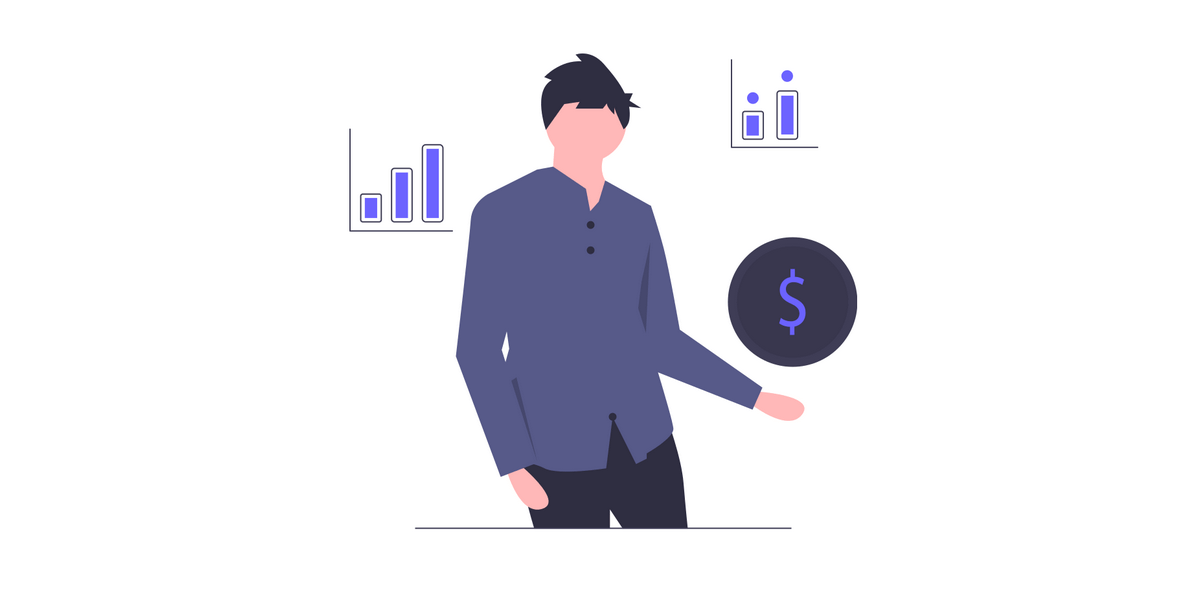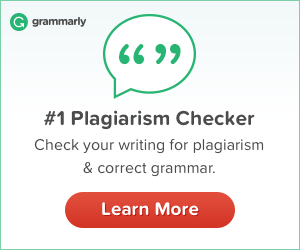Today, visual storytelling is more essential than ever. No matter if you are building a website, developing an app, or creating marketing material, captivating visuals are key to engaging your audience.
unDraw is a website that has made it much easier to find illustrations. It offers a large collection of stylish illustrations that all have a similar look and feel. Best of all, these illustrations are free to use.
This has made unDraw popular among designers and other people who need quality visuals for their projects.
Launched with a vision to provide design assets without the typical licensing headaches, unDraw has become a beloved tool for all creators.
In this blog post, we explore unDraw in detail—what it is, how it works, its key features, who it’s for, its benefits and limitations, and how it compares to similar tools in the market.
Table of Contents
What is unDraw?
unDraw is a collection of open-source illustrations created by Katerina Limpitsouni. The illustrations are free to use for both personal and commercial projects without any attribution required.
UnDraw’s illustrations look modern and trendy. You can also change the main color of any illustration instantly to match your brand colors.
This helps create a consistent look across all your websites, apps, and other digital materials.
Key Features of unDraw
Here are some standout features that make unDraw a go-to choice for designers and developers:
Open-Source Licensing – unDraw illustrations are MIT-licensed, meaning you can use them in commercial projects with no attribution. This makes it a hassle-free option for businesses looking for high-quality assets without worrying about licensing issues.
Color Customization – One of the features of unDraw is the ability to change the colors of illustrations instantly. This allows users to match the visuals to their brand palette without opening up any graphic design software.
Consistent Design Style – All the illustrations have the same style and look like they belong together. This is really helpful when you’re building websites or apps because when images don’t match, it can make your design look messy and unprofessional.
SVG and PNG Formats – unDraw offers downloads in SVG format (scalable without loss of quality) and PNG (raster format), making it easy to use the illustrations across web, print, and digital mediums.
Search Functionality – The site includes a useful search feature, allowing users to quickly find illustrations based on topics or themes like “teamwork,” “technology,” or “education.”
Wide Coverage of Topics – From business to education, healthcare to social media, unDraw covers a broad range of categories, ensuring there’s something useful for everyone.
Benefits of Using unDraw
Time-Saving – Instead of commissioning custom artwork or spending hours on design tools, users can quickly grab a relevant illustration and customize it with just a few clicks.
Cost-Effective – It’s completely free—even for commercial use—unDraw cuts down on design costs, especially for startups, nonprofits, and freelancers.
Developer-Friendly – SVG files can be easily manipulated via CSS or directly embedded into HTML, making them perfect for developers who want lightweight, scalable visuals.
Community-Driven – Although not crowdsourced, unDraw’s open-source nature and regular updates reflect community needs and design trends.
Drawbacks of unDraw
While unDraw is a fantastic tool, it’s not without limitations:
Limited Customization Beyond Color – While changing the main color is easy, there is no built-in feature for customizing elements within the illustration itself (e.g., changing a character’s gender, swapping out props, etc.)
No Animation Support – unDraw focuses on static illustrations. For dynamic use-cases like animated explainers or web interactions, users need to look elsewhere or animate the SVGs themselves.
No User-Generated Content – All content is created by the same designer. This ensures consistency but limits diversity in illustration style or subject perspective.
Who is unDraw for?
UnDraw’s simplicity and flexibility make it perfect for a wide range of users:
unDraw is perfect for web designers, app developers, and content creators who need professional-looking free illustrations.
Bloggers and social media managers can use unDraw to make their content more engaging and visually appealing.
Students working on school projects also benefit from the high-quality, consistent illustrations.
Furthermore, anyone who wants modern, stylish visuals that can be customized to match their brand colors will find unDraw incredibly useful.
How unDraw Stands Out from Competitors
There are several illustration platforms on the web today, such as Humaaans, Blush, Freepik, and Illustrations.co, but unDraw holds its own with a few unique advantages:
| Feature | unDraw | Blush | Humaaans | Freepik |
| Licensing | MIT (Free, no attribution). | Varies (Free & Paid). | Free for personal use. | Attribution often required. |
| Customization | Primary color only. | Fully customizable. | Modular characters. | Limited. |
| Consistency | Very consistent. | Varies. | Modular. | Mixed styles. |
| Developer Friendly | Yes (SVGs). | No (mostly PNG). | Moderate. | Moderate. |
| Cost | 100% Free. | Subscription-based. | Free. | Subscription-based. |
Conclusion
unDraw proves that high-quality design doesn’t have to come with a hefty price tag. unDraw is free to use, easy to navigate, and has lots of different types of free illustrations.
This makes it an excellent choice for designers, developers, and anyone who creates content and needs good visuals for their work.
It’s not a one-size-fits-all solution—for more advanced customization or animated content, you might need supplementary tools—but for most projects, unDraw hits the sweet spot between ease of use, flexibility, and professional appeal.
Editorial Staff at WP Daily Coupons is a team of WordPress experts led by Peter Nilsson.