Forms are one of the most powerful elements of every site. They are an amazing way to interact with your website visitors. Also, it’s the ultimate way to get input from your leads and eventually convert them into a customer.
There are numerous types of online forms that you can use to collect your customers’ data. But what are the must-have forms you need on your WordPress website?
In this guide, we’ll discuss some must-have forms you need on your WordPress website to grow your business. Not only that, we’ll share some tips you should follow to make sure you’re getting the most out of your WordPress forms.
Lastly, we will introduce a form builder that will help you to build all kinds of forms for your website.
Table of Contents
Contact Form
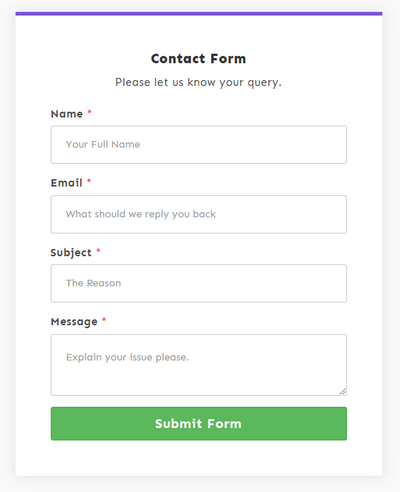
Contact forms have always been and will always be the most essential form for every website. It’s one of the easiest forms to build, but the most important one. Contact forms can gather your customer information, keep the spammers away, gather leads, and keep you from missing any critical customer questions.
Contact forms should be as simple as possible. There should be no difficulty in communication between you and your users. Avoid any unnecessary information in the contact form. It’s wise to use only two or three fields at most. Most of the website use only names, contact information, and the message box on their contact form.
But if you want you can use a drop-down for users to explain their reason for reaching out. It will also help you to categorize the user’s problem easily. Remember, your contact form needs to be easy to find and use on your website.
User Registration Form
A user registration form is a form that collects information from your visitors’ who later want to log in to your website. It’s also called Sign In form.
A user registration form is the best way to increase conversion rates. This form usually uses to grow an email list and to provide access to private content just for users.
Typically, the User Registration form asks for the following data: Name, Username, Email, and Password. A user needs to fill out the Registration Form only once. Once they are registered users they can just log in to your website.
There are a few things you should keep in mind while designing a User Registration Form for your WordPress Site:
» As with the contact form, ask the minimum you need to get started. The fewer form field you’ll use, the more users likely to fill up the form. However, your Login form and User Registration form shouldn’t be the same. It can increase the chance of users accidentally attempting to log in via the registration form.
» Often we mistype our passwords, especially on mobile devices. Implementing “Show Password” can be a great option to avoid this hassle. Just place a checkbox under the password field, whenever users click it, their password will be shown to them.
Thought adding “Confirm Password” is another option for this problem, it can be annoying sometimes. Moreover, if users mistype the password once they’ll need to fill out both the “Password” and “Confirm Password” fields again.
» Though spam is a big issue, avoiding Captcha is the best practice. Captcha can be annoying for users, try to use sliders and checkboxes instead.
» Allow users to sign in via an external account, such as Facebook, Google, or Twitter. It can be more convenient to your user, as users don’t have to create another pair of username/password to verify emails. This can even encourage more users to register on your WordPress Site.
» Don’t place the “Sign In” and “Sign Up” buttons too closely. These two buttons look similar so it can be confusing for your users. Users might click on the “Sign In” button instead of the “Sign Up” button and leave the form out of frustration. Even if they don’t make any mistakes, it takes their time to distinguish the two buttons.
Login Form
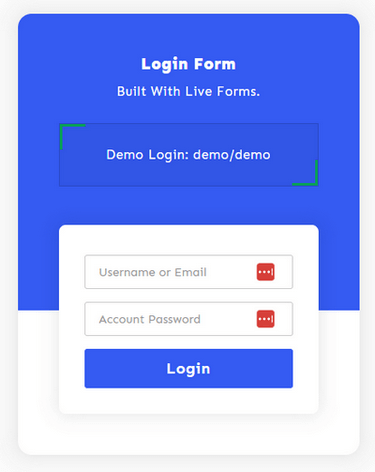
A login form is a form that allows your registered users to get access to membership benefits on your website. As the users already filled in the Registration form, it’s wise to make your login forms simple, easy, and smooth.
There’re some ways to make the login form more effective. Provide your User Registration form link on the Login form so that if any user didn’t register already then they can register by visiting the registration section of the website.
Also, it’s frustrating for users to log in each time they visit your website. For that, keeping registered users signed in to their accounts is a good idea.
Often users tend to forget the passwords and usernames they have created on your website. To avoid such a situation add a clear “Forgot your password?” link. This link will help them recover the password by either sending the reset password link or a unique code to their registered email address.
Place the Forgot Password option just along with the Login button to help users to find it easily. Also, avoiding asking for usernames in the login form helps users to log in easily without recalling the usernames.
Newsletter Sign-up Form
A newsletter form is a form where users submit their email addresses to subscribe to your email list. It’s the quickest way to convert your visitors into subscribers and should be a top priority for any business to grow its email list.
When your visitors provide their email addresses on the newsletter form, they are giving you consent to store their email.
Newsletter sign-up forms can be in two types. You can either embed the newsletter form on a page or you can also add it on a popup. Popup newsletter form appears suddenly on users’ browsers while they browse your website.
As with any other form, using fewer form fields always simplifies the Newsletter form sign-up process. If you want the highest-converting signup forms, then only request the user’s email address as this is all you need to contact them.
Though you can add other fields if it’s necessary, consider using as few as possible. Adding fewer form fields reduces barriers and results in more signups.
A call-to-action button is a small yet most important part of your form. It has a big influence on your pushing your visitors to sign up. So choose a color that makes the CTA button clear.
Also, placing your form in the right place is necessary. Place where it will become more visible to your visitors. Your visitors will not able to sign up for your newsletter form if they won’t see the form.
So make sure it is in a prominent place on your page. Lastly, check how your form looks on mobile and desktop devices before publishing it.
Job Application Form
Making the right hire for vacancies is so crucial part of any company. In this competitive era, not only employees are looking for the best job, but employers are also competing to hire top employees for their companies.
To reach a wide range of applicants and strain out the ones with impressive qualifications, it is important to use an effective recruitment tool.
A job application form is where potential employers give prospective candidates a form to drop their resumes. Most companies use job application forms to find the best-suited candidate for their open position.
Job application forms make it easy to gain a far deeper knowledge of applicants, compare them and identify the most relevant applicants faster.
Moreover, online job application forms are more convenient for applicants to complete. It can be completed from anywhere, with any device so it increases the number of applications.
You can build a job application form by simply adding a file upload form field. You can also ask for the candidate’s name and contact information through the form.
Which Form Builder You Should Choose for Creating These Forms?
As you already know what are the must-have forms for your WordPress website, you might be wondering how to build them. To build the above-mentioned forms, first, you need a form builder plugin.
Choosing the best form builder plugin from thousands of them is very difficult. To make things easier for you, we are going to introduce you to the best WordPress form builder plugin.
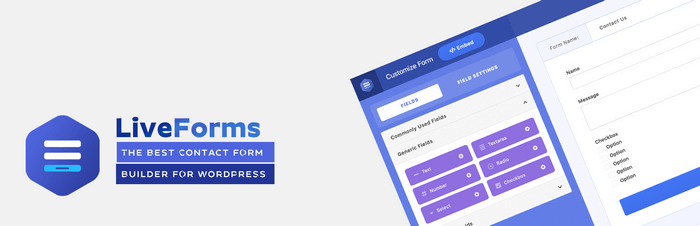
Live Forms is one of the most popular form builder plugins in the business. It has the most elegant way to build and manage any type of form with its Drag and Drop feature. It comes with multiple form templates including a contact form, user registration form, login form, job application form, donation form, etc with top-notch styling.
So you don’t even need to build most of your essential forms. You can just use those temples in one click. It has thousands of incredible features that made this plugin the best form builder. To know more details visit the plugin website.
Conclusion
In this guide, we learned about the must-have forms you need on your WordPress website and how to design them. You can choose which of the above form types you’ll end up with.
But each of these forms will make it easy for your customers to interact with your company in a meaningful way. You just have to choose your form builder with care.
So we recommend giving each of the forms a fair consideration. Also, depending on your service you can include a customer support form, donation form, online payment form, customer feedback form, and many more forms on your websites.
Are there any other important form types that we missed? Tell us all about it in the comments below! We are always in search of new and better ideas.
Editorial Staff at WP Daily Coupons is a team of WordPress experts led by Peter Nilsson.

