Managing and exercising control over user sessions in WordPress can work in wonderful ways for your website or blog. A user session is the login time of a user on your website or blog, grouped with actions performed on the platform within a limited time period. In order to make the most out of monitoring user sessions, it is very crucial to understand what a user session is and how you can monitor it.
Sessions can typically include multiple page loads, 3rd-party content requests, ecommerce transactions, page views, service requests, and user actions, that can be button clicks and file downloads. A session starts when the first user interaction is initiated. Expiration of a user session is based on multiple factors:
- Time-Based Expiration – According to Google analytics, a session by default lasts till 30 minutes of browser/tab inactivity. The longest activity period for a session is 6 hours after which a new session begins automatically.
- End of Day Expiry – Any session started before midnight will end at 11:59:59 PM and a new session will begin at 12:00 AM. End of day is decided by timezone settings.
- User Interaction Limit Expiry – Every time user interaction reaches 200 actions a new session immediately commences.
Table of Contents
Why Manage and Control User Sessions?

Managing and controlling user sessions can mean a lot of things, depending upon what you are trying to attain. If you are running a website, there can be a natural curiosity to know who and how many people have logged onto your site and what they are doing. Maybe you are trying to understand your customer’s behavior or perhaps you have some backend security concerns.
There are innumerable benefits to this. If you know what your users are doing on the site then you can improve on your strategy as to best navigate them to what they really should be doing.
Suppose you run an eCommerce website, your observation shows that it takes 10 user actions and 3 sessions for an average user to buy your product. Now you can implement change in design and product placement strategy so that it takes as fewer user actions as possible and just 1 session to persuade the user to make that call.
If you are the admin of a site and want to monitor what each of your contributors is doing on the site, how much time they are giving to it, who is responsible for specific changes on site and so on, you can do it by monitoring user sessions. Thus you can grant, suspend, recede and adjust access to the contributors based on your monitoring.
There are multiple ways of managing user sessions benefit you:
- Maintain security of the site.
- Increase the efficiency of the site.
- Measure inbound traffic.
- Make navigation for a call to action easier.
- Study consumer behavior.
- Managing different accessible areas of the site for different users become more streamlined.
Types of User Sessions
We will be discussing the use of plugins in the last section of the article. Though there is an array of tools available to track user sessions, like Google analytics, still we will be discussing WordPress plugins because of the limitations of other tools and the wide range of actions these plugins let us take.
To understand better we must look at two types of user sessions, Frontend user sessions, and backend user sessions.
Frontend User Sessions
Frontend users are those users that interact with the frontend gateway of your site. These users have access to the information, service, product, media and other interactive features of the site but are in no capacity to exercise admin or contributor actions.
- Blog subscribers.
- Forum contributors.
- Commenters.
- Registered members.
- Newsletter subscribers.
- E-commerce customers.
These are some of the people who are considered as front-end users.
Why is it important to monitor the activity of frontend users? For one, it helps you create a unique user experience. By monitoring frontend users, you can study their behavior and trend so you can provide them with a better user experience.
There is a lot of concern about security when dealing with frontend users because you never know who is a hacker or if someone is trying to exploit the site. Thus monitoring frontend user is quite crucial when there is a risk of hacking and cyber-attacks. Hackers and bots try to penetrate the site using existing member account, thus controlling access of users becomes crucial.
Backend User Sessions
Backend users are the users that generally contribute to the website in terms of design, development, and content.
- Web Developers
- Content Editors
- SEO Professionals
- Multisite Admin
These people are typically included as backend users.
There can be a lot of benefits to monitoring contributors. You can keep a check on their activity time, grant or revoke access to any user in case of potential threat or neglect of usage terms. If there are any changes made to the site, you can track the person responsible. It certainly creates a more responsible and secure ambiance for the site.
Why Not Google Analytics?
Google Analytics is a great tool, tremendously empowered and rich in collecting and presenting valuable insights. You can use Google analytics to monitor user behavior on your site. There are a few tools that stand par with it in terms of its depth and richness of data.
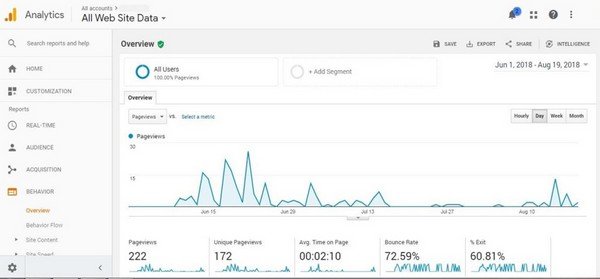
In spite of its deep insights, analytics has a few limitations when we talk in terms of monitoring WordPress. Analytics only show data for front-end users and not the contributors who work on the backend. It’s useful enough to understand consumer behavior but in terms of security and exercising control of user sessions, there is almost nothing that Google analytics can do.
It is a notable point that WordPress has no innate competence or tools to track user sessions or activities, neither does WordPress gives any tools to exercise control over user sessions. Though, WordPress is a platform that supports plugins in its full capacity thus monitoring and controlling sessions is possible relatively easier with the use of hundreds of free and premium plugins out there.
Plugins That Make Things Way Too Easy
1. Defender Security

Defender Security is a user session tracking tool that can provide you with information related to:
- Who logged into WordPress.
- What they did within WordPress as it relates to content, media, and so on.
- What they did on the backend as it relates to systems and settings.
Not only is this a great way to monitor for hackers, but it also allows you to create a record of what other users have done.
2. User Session Control

For simple user session monitoring and control in WordPress, you can use the User Session Control plugin.
Within it, you will see a list of all the registered users of the website, along with the following details:
- Username
- Name
- Email Address
- Role
- When the last session was created
- When the session is set to expire
- IP address
WordPress is a platform that supports all sorts of plugins; you can check similar plugins here. Managing user sessions is an intelligent way to shape your website and handle backend interactions securely and responsibly.
Madan Pariyar, a blogger at WebPrecious and a digital marketing strategist helping clients to resolve their website woes. When not busy with all things, you may find me occasionally watching movies, traveling and spending time with my family.

