Do you wish to accept Bitcoin payments in WordPress? With the help of the Bitcoin cryptocurrency, it becomes simpler to accept online payments whenever & wherever you want.
In this post, we will help you understand the process of accepting Bitcoin payment in WordPress.
Table of Contents
Why Go for Accepting Bitcoin Payments in WordPress?
If you are aware of some of the common online terminologies, then you must be aware of WordPress as well. With the help of WordPress, the online business owners are able to develop highly interactive and functional e-commerce web portals with much ease. By using tools like WooCommerce along with other e-commerce plugins that are available on WordPress. You can design highly attractive, functional, and user-friendly e-commerce web stores as per your specific business requirements.
WordPress e-commerce platform allows your online store to accept online payments from the customers through modes like Stripe, PayPal, 2Checkout, and so many other online payment gateways. It’s not a problem for the webmasters to clarify how to build cryptocurrency exchange platform and then how to manage it.
While it is easy to make use of the available, secure payment gateways in your online portal. It is not possible to come across all the payment gateways at all times. Some of the specific online payment modes or gateways might be restricted based on the location or region. For instance, some of the clients you are dealing with might not have PayPal in their region. While other clients might not be willing to make use of the credit card payments.
In such a scenario, Bitcoin – the most famous cryptocurrency – can help in offering an alternative payment method that could be utilized from any corner of the world at any time and by anyone. Once your online store starts accepting online payments through Bitcoin. You can transfer the same to your bank account or store them in the online wallet. With the rates of the Bitcoin increasing steadily across the world. It is high time that you should consider making use of the same towards accepting online payments in your e-commerce store.
Ways of Accepting Bitcoin Payments in WordPress
Now that you are aware of the importance of Bitcoin payments for your e-commerce store. Make sure you understand the process of accepting the Bitcoin payments in WordPress website.
To start off with, you would need a valid Bitcoin wallet. A bitcoin wallet is available as a software program that you can make use of for receiving and sending Bitcoins. The wallet can also help in storing the Bitcoins safely.
You can come across a wide range of Bitcoin wallets on the web. You can download and install the same on your computer system or smartphone. Once you have downloaded the Bitcoin wallet in your system, you are then required to sign up for the BitPay account. BitPay serves are online account service allowed for common transactions including the exchange of Bitcoins, conversion, transfer of Bitcoins from the wallet to your bank account, and so more.
Getting Started With BitPay
If you wish to accept Bitcoin payments on your WordPress e-commerce site, here are steps to follow:

Once you have downloaded the BitPay software, you can click on the option “Start Now” to get started with the Sign Up process. When you are signing up, you will be asked to select from a wide range of services.
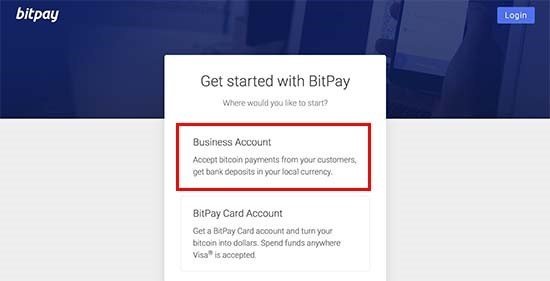
You must select the option “Business Account.” This will allow you to sell products & services on your WordPress e-commerce site. At the same time, this option will also help you in transferring Bitcoin payments to the respective bank account.

Now, you are required to fill in all the important information about your e-commerce business including the name of the organization, create a password, and so more. This will help create your account successfully once you click on the option “I agree to the Terms of Use & Privacy Policy.”
After this, you must verify the email address provided by you. Then, you can enter the valid business information for verifying the respective business account. In the end, you are required to add the bank account information or the address of your Bitcoin wallet.
Once you have completed all of these steps. You are now ready to accept the Bitcoin payments in your WordPress e-commerce website.
The BitPay software offers several options to accept the payments on the WordPress e-commerce site. One of the most common ways to accept the Bitcoin payments with BitPay is through WordPress. This strategy is recommended for those who might not be making use of a shopping cart or specific e-commerce plugin on the respective WordPress site.

Upon launching the BitPay portal, you can visit the option “Payment Tools.” Through this option, BitPay allows you to create the respective payment buttons or icons for the specific products that you wish to sell on the e-commerce site. After this, you should click on the option “Payment Buttons.”
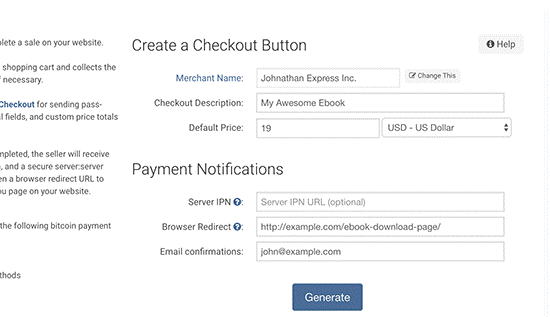
You will come across the button generator page. Here, you can enter specific information like the business name, payment amount. The description of the checkout item, and so more.
In addition to including the respective information, you can also include the browser redirect URL. This turns out to be especially helpful when you are selling digital products like software, e-books, music, and so more.
Select the “generate” icon to continue.

Now, you will see the button code along with different button sizes on the BitPay page. You can select the respective size of the button for using & copying the code.

Now advance to your respective WordPress e-commerce website and edit the specific page or post –where you would like to include the button. Paste the code that you had copied from the BitPay portal inside the WordPress text editor of your site. Now, save or publish the respective changes.

Now, you can visit your WordPress e-commerce site to observe the checkout button in full action.
Through these series of steps, you can easily include Bitcoin payment in your WordPress e-commerce website and enjoy its benefits.
Author Bio
The author of the post, Mark Koropko is eight years experienced web-developer. The goal of the author is to share his ideas and experience with everybody who is interested in the developing of blockchain technologies and improve the skills in web development.
His cooperation with webmasters allows them to create Ethereum tokens, create and manage in a proper way their own ICOs etc. The author is sure that the cryptocurrency market is the thing of the future and in the nearest period of time all blockchain innovations would be well spread all over the world and become a part of everybody’s life.
Editorial Staff at WP Daily Coupons is a team of WordPress experts led by Peter Nilsson.

