Beauty would save the world, especially if it’s represented in a beautifully creative way. For its demonstration in videos or images, the format slider plugin is the best solution. Using WP Slider you can underline the principle points and attract customers’ attention to your product or services.
You may use any content and size of the slider adding them to the posts and web pages in the easiest way: Uploading the images with indicating the preferable options. Then you insert the resulting shortcode and choose, where the slider would be displayed on your web resource.
The brightness of the website could be changed with different slider modules. The high quality of the modules makes it possible to integrate them into any platform and site. The wide variety of sliders types makes it possible to create resizable and splendid slideshows. You may choose that slider type which is corresponding to your needs and improve your web resource.
Table of Contents
How to Choose Slider Type
There are many different types of sliders for different needs. After installing and activating the WordPress Slider plugin by Supsystic you can create your own slideshows. And the first thing you’ll be asked to do is to Choose a Slider Template and print the Sliders Name:
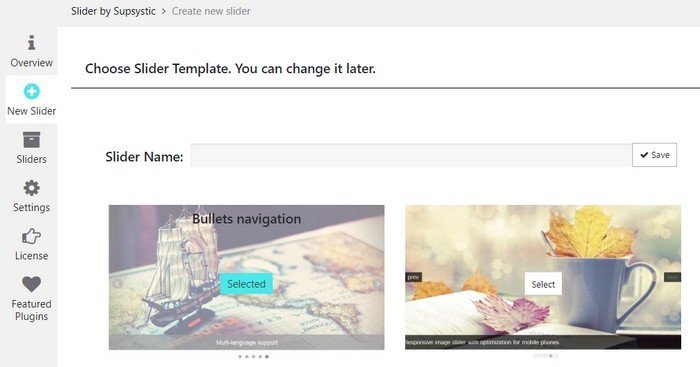
You may change your slider type in the future, but all settings will be deleted in this case, and you will not have the ability to restore them in the future.
There are 5 types of sliders: BxSlider, Coin Slider, Jssor Slider, Comparison Slider, and Swiper Slider. Also, there are 8 themes: Slideshow mode, Thumbnails navigation, Post feed slider, HTML content, Video slider, Swiper slider, and Comparison slider. Each of them has its own characteristics and sphere of use.
You can choose the best type according to your needs or combine two or more types in one slideshow.
Let’s talk about each type in more detail.
1. BxSlider
This is the most popular slider. It is used in the header of many popular websites, for the changing of an advertising banner, etc.
Installing Bx Slider, you receive both unique and mass-market sliders. The clean interface, the thoughtful design make your slider the easiest for using. The quantity of grids or slides per page isn’t limited. The possibility to observe the efforts directed for installing the settings helps to avoid any tutorials and make the needful corrections at once yourself.
Notwithstanding mobile-phone or desktop, BxSlider is entirely adapted to any device. It is supported practically by all the browsers and platforms.
You can implode it with WP Media Library in a way that lets you add or choose the image you need. Intellectual and adapted to every customer BxSlider is very simple in use.
There are two kinds of Slider navigation: Bullets navigation and Thumbnails navigation.
The slider is changed by pressing the arrows on the sides of the points below.

If in the admin panel near the button Autostart Slideshow you can choose Enable, the pictures would be changed automatically.
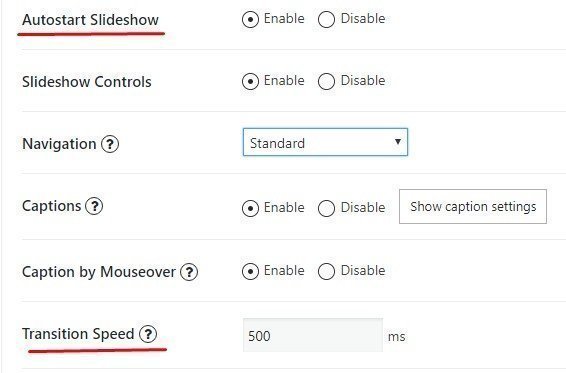
You can point out Transition Speed – the speed of pictures changing. The higher speed – the more smoothly one picture would change another. The lower speed runs to the sharper change of the picture.
You can choose this kind of navigation of Bx Slider activating the option Thumbnails.
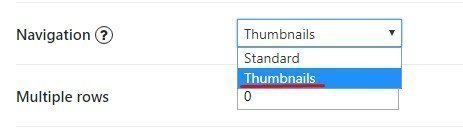
Besides the points below the miniature pictures would appear. One can click them to change the current slider.

Thumbnails tend is an essential part of most WP themes. Either difficult or easy themes need it for different aspects.
2. Coin Slider
Coin slider lets you choose astonishing Transition Effects of slides. At your disposal, there are four transition effects types: straight, random, swirl, rain. You’re welcome to choose the way of changing the sliders.
The sample of Transition Effects is here:
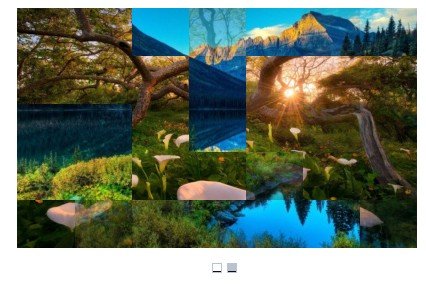
The Responsive mode should be turned for recalculation of the height and the width of the slider. Use slider’s container width for this. In other words, the size of the slider could be adapted to the size of the screen.
3. Jssor Slider
The images could be changed in different ways, withdrawing smoothly from one another, if you choose Enable Slideshow.
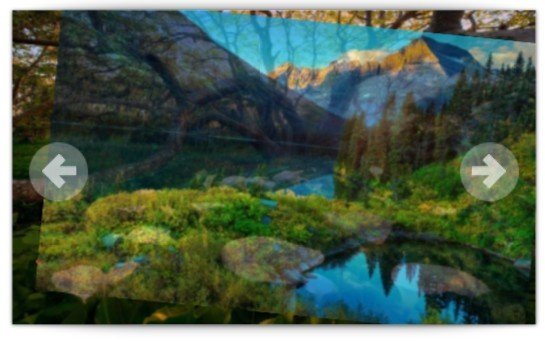
If you wouldn’t choose this, the images would be changed by pressing the side arrows.
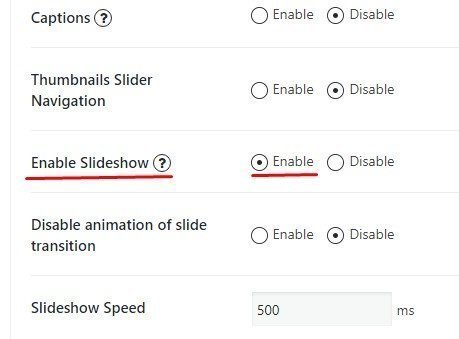
It’s easy indeed to create a slideshow using the Jssor Slider. You control all the steps at ease and customize everything you need. It’s enough to upload images taking them from WP Media Library or from your computer. Then you set the captions of slides, manage their sizes and navigation. To make a slideshow on the blog, you should insert the unique shortcode.
Jssor Slider makes an effective image slideshow with splendid effects. You can also convert your site and attract more visitors’ attention to it. On your home page, Jssor Slider can advertise your products or services, promote the trademark of your company.
It doesn’t matter what branch your corporation belongs to. The Slider is useful for photo studios, online stores, or even social organizations. Furthermore, all the types of images could be added with Jssor Slider to your website.
4. Swiper Slider
The Swiper slider allows demonstrating a lot of images at once. Here you can see the sample of it.

Pressing any of the images you may look at it in full size. It’s one of the Slide Effect. You may also practice its Coverflow Effect.
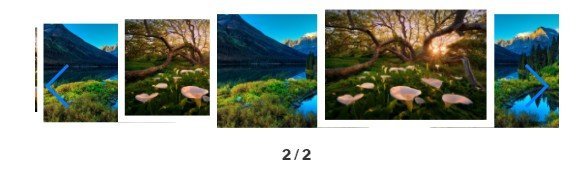
And also Cube Effect – which turns the image over like a cube.
The photos would be demonstrated in a new way. Everyone can look them through like cards. They increase the number of users on the website.
You may try the Slider with the arrows and satisfy the beauty each time.
5. Comparison Slider
To compare two images on one and the same page you are to drag the divider and direct it to the needful place of the image. In this way, you’ll display one image and take away another underlining the difference.

You can try yourself moving divider at live examples of Comparison Slider.
It’s very important for business when the seller should explain to his customer the difference between one and the same phenomena, but before and after some manipulations with it.
Conclusion
The variety of the Sliders allows you to express your creativity and reach different goals including business ideas and marketing promotion. Furthermore, bring your imagination into life by experimenting with different types of Slideshows!
Author Bio: Diana is an experienced digital marketing specialist. She represents Supsystic Team of WordPress plugins developers. The Team’s goal is to simplify the life of WP users and giving them new possibilities every day.
Editorial Staff at WP Daily Coupons is a team of WordPress experts led by Peter Nilsson.

