On the web, nearly 40% of visitors leave a website during surfing when the site takes more than 3 seconds to load—one-second delay in website loading resulting in a 7% drop in conversion rate. Moreover, boosting your website and improving speed by just 2% results in a 74% hike in conversions. Google has introduced seed as one of the page ranking factors after 2010.
These statistical figures indicate the significance of the speed of a website in its success. WordPress platform has a lion share on the web, and anything enhances the WordPress website can leave more significant impacts on the whole web community.
Therefore, today, I would like to discuss some useful and efficient tips for improving speed for WordPress websites.
Table of Contents
Tips for Improving Speed of a WordPress Site
Monitoring Website Loading Speed

Before saying anything more, I would like to clarify that we have to continually monitor the website page loading speed using the latest tools available in the market to decide whether we have to go for significant changes or minor changes.
These tools provide clues regarding the loading speed of various pages on your site as well as insights regarding performance measuring parameters, such as:
- Overall page size in KBs/MBs
- Various components size like image size, content size, layout/graphics size, and so on so you can perform performance optimization on it.
- Based on these various parameters, these tools give you a score for your site so you can use it to gauge how you can go ahead in optimization operations.
Some of those tools are:
- Pingdom Tools
- WordPress Inspector
- Page Speed Checker | SEO Tools HQ
- Website Speed and Performance Optimization
The Major Changes to Enhance WordPress Website Speed
There are many significant changes needed to enhance and improving speed of the WordPress website. For instance:
Standard Code and Coding Practices
You need to code such a way that it follows three ‘C’ practices viz. Clean, Compact, and Comprehensive code. There are several coding practices, which are mandatory in performance optimization like:
- Avoiding JavaScript at the initial portions of the web page.
- Keep the CSS code in the external file to reduce code size.
- Keep balance in proportion to inline styling code.
- Compress the code using the latest tools.
- Write comprehensive code yet keep code compact in size and length.
Look for Advanced Web Hosting Services and Plans for Improving Speed and Site Loading
If we look at the site loading process, the web host’s role, hence web host, is quite big and highly influential. The web server has to accept the page requests and content requests and fulfill dynamic websites’ dynamic needs.
Sometimes, site loading demands intensive CPU power and engage a lot of memories. Similarly, demand for high bandwidth increase with the spike of web traffic on various occasion. In such unexpected conditions, the allocation of additional web server resources becomes vital, and scaling of hardware and software resources seems an efficient solution.
If your web host is not up to your regular and occasional requirements, crashes, downtimes, and errors become norms. Fortunately, today, we have more options to cope with such situations than ever, like VPS, dedicated server, and cloud hosting effectively.
Take the help of your WordPress development team or developers to decide which hosts and hosting plans are appropriate for your WordPress website.
Bring Effective Caching Solutions
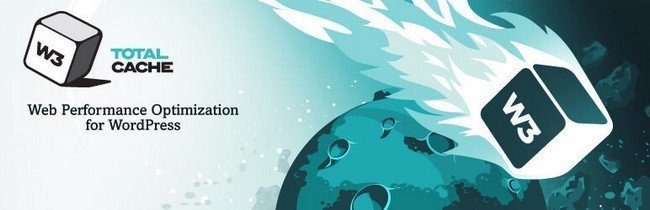
When a page request arrives on the webserver, a lengthy process is going on to fulfill it. To cut the many and repeated processes, the caching concept is an excellent solution. Caching system keeps copies of frequently demanding pages and delivers directly to the clients/browsers without repeating server processes.
Therefore, WordPress extensions like WP Super Cache, W3 Total Cache, and others are highly popular among WordPress developers who make hard efforts to boost page speed.
Leverage CDN (Content Delivery Network) for Fast Content Delivery
There are two types of content existing on the website, dynamic and static. Dynamic content delivery requires interactions with source/server for real-time updates and HTTP processes.
However, static content, which is most often constitute a significant portion of web content like texts and images in fixed layouts/blocks, those don’t need any real-time interactions with the original server.
Therefore, the content delivery network keeps multiple copies of the same content on different servers located in different geographies. If any request appears from the client device in a server’s vicinity, it passes through it instead of an original server located in a remote area. It speeds up content delivery and improves content quality.
Leverage AMP for Fast Mobile Sites

Accelerated Mobile Pages (AMP) is the latest technologies to deliver mobile web pages on the web at rocket speed. You can integrate AMP coding in your website’s source code and get instant exposer on the mobile web.
The Minor Changes to Enhance WordPress Website Speed
Let’s see various quick fixes can help you to boost WordPress website speed.
Apply Lazy Loading Technique
Some heavy elements in web page UI take a lot of server and bandwidth resources to load, such as images (including Infographics), videos, and audios. If we can delay the loading of such heavy elements in the first place and start displaying filler content or empty layouts, we can keep users engaged with it.
Moreover, we can give them a subtle message that something is going on in the background, so they don’t lose their patience and don’t leave your site until the full content is getting loaded. In simple words, this technique is called lazy loading.
Apply Image Optimization Techniques
We know images are among the slow-loading elements and hinder the site speed significantly than other elements because we freely use images on the website to make it aesthetically appealing and convey messages quickly than via textual content.
Today we have various image formats like SVG that drastically cut the image size and instantly improving speed. Some online and offline image compression engines are available to reduce image size considerably. Moreover, creating CSS-sprites of images and load those at an interval can improve the site loading too.
Apply Database Optimization Techniques
We know the WordPress platform extensively uses MySQL and other databases to function smoothly. Moreover, modern data-driven approaches for online businesses consume massive databases and accomplish extensive data exchanges.
Therefore, optimizing databases through WP Sweep like plugins can help you eliminate data duplication, cut database calls, and much more in this regard.
Apply Minification Techniques
Code minification techniques like removing blank spaces, punctuation marks, and characters or sign duplication can cut code size significantly and improve site performance somewhat more. You can use Autoptimize like tools to minify your HTML, CSS, and JavaScript code.
Managing Comments in Blogs
It has seen that many blog posts receive several comments and increase the page size considerably, and slowing down the page load. The practical solution is to cut page size by split comments into several pages.
You can apply the same strategy to a long post, split those into parts, and improving speed of the load time.
Embedding Videos
Video files are massive and consuming lots of resources and bandwidth while downloading from a web page. Therefore, avoid uploading videos to the server through the backend of WordPress. Instead, use embedding technologies provided by YouTube, like visual social media platforms to share your video content.
It immediately reduces the burden over your hosting server. Improves visual performance thanks to its advanced compression technologies and support for a range of video formats that enable high video quality with low video size (MBs). It allows your site users to enjoy equally high-quality videos on their mobile devices too.
Make Slider Fast and Light Weight
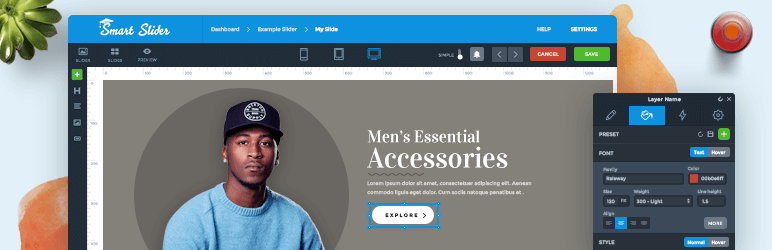
Sliders are a bit complex to render and heavy in loading due to several high-resolution images it contains and scripts for animations and effects. You can select the best slider plugins for WordPress, such as:
These plugins can improve load time significantly without deteriorating performance.
Make Photo Gallery Fast and Light Weight
Images or photos are common on WordPress websites, and various gallery plugins support uploading for tons of images and different presentation styles. Just like sliders, we need to optimize the gallery using various image optimization and compression tools available in advanced photo gallery plugins for WordPress. Those plugins are:
Conclusion
For the sake of maintaining readability and user experiences. I have omitted many other tips that can help you improving speed up your WordPress website. However, excellent speed performance is only possible when you have a seasoned WordPress developer working in a WordPress Development Company with the latest WordPress development infrastructure.
Tarang Vyas, CTO at Perception System, a leading WordPress Development Company, founded in 2001.

