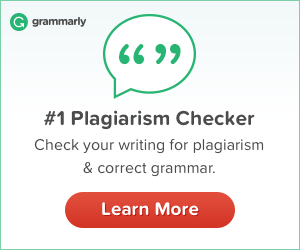If you’ve ever struggled with removing backgrounds from images, you know how time-consuming and frustrating it can be—especially if you’re not a Photoshop expert. Enter Remove.bg, an online tool that makes background removal effortless.
If you are a graphic designer, marketer, or just someone who needs a quick edit, Remove.bg helps you achieve professional-quality results in seconds.
Table of Contents
What is Remove.bg?
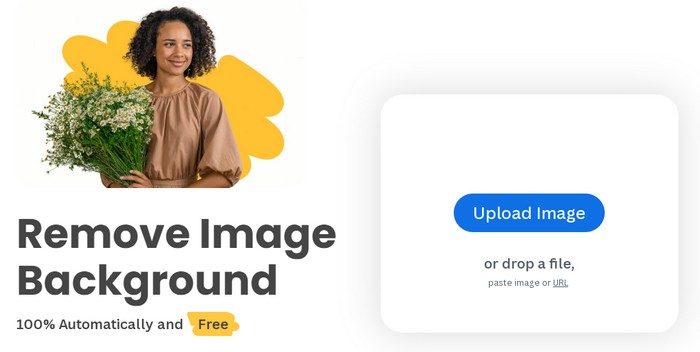
Remove.bg is a free online tool that automatically removes the background from any image. It uses AI-powered technology to detect and separate subjects from their backgrounds with precision.
All you need to do is upload an image, and within seconds, you get a cutout with a transparent background—no manual editing required!
Benefits of Using Remove.bg for Background Removal
Saves Time and Effort
Manually erasing backgrounds in Photoshop can take minutes or even hours, depending on the complexity of the image. With Remove.bg, it’s done in one click—saving you valuable time.
User-friendly and No Design Skills Needed: Even if you have zero experience in image editing, Remove.bg is incredibly easy to use. Just upload a photo; the AI does all the work for you.
High-Quality Results: Unlike some background removers that leave jagged edges or rough cutouts, Remove.bg’s AI ensures clean, precise edges, even around tricky areas like hair and fur.

Works for Multiple Purposes: Whether you need transparent images for e-commerce, social media, graphic design, or presentations, Remove.bg helps create professional-looking visuals in seconds.
Integrations with Popular Tools: Remove.bg offers integrations with software like Photoshop, Figma, and even API access for developers. This makes it easy to integrate background removal into your workflow.
Pros and Cons of Remove.bg
Pros:
- Lightning-fast background removal in just seconds.
- Extremely easy to use—no technical skills required.
- AI-powered precision, even in complex images like hair.
- Works with various file formats, including PNG and JPG.
- Integrations are available for Photoshop, Figma, and more.
Cons:
- The free version has limitations, such as lower-resolution downloads.
- Best results with simple backgrounds—complex images may need minor touch-ups.
- Premium version required for high-resolution images and bulk processing.
Who Can Benefit from Remove.bg?
Remove.bg is a part of Canva and is an excellent tool for a wide range of users, from casual image editors to professionals. Here are some specific groups that can benefit from it:
E-commerce Sellers: If you sell products online, high-quality images with transparent backgrounds can make a significant difference. Remove.bg helps create professional product images quickly, making your listings look polished and appealing.
Social Media Managers: For those managing social media accounts, creating eye-catching content is crucial. Remove.bg makes it easy to remove backgrounds and overlay images on different backgrounds, helping you craft engaging visuals for posts, ads, and stories.
Graphic Designers: Designers often need high-quality cutouts for projects, and Remove.bg eliminates the need for time-consuming manual editing. It’s a perfect companion for creating posters, banners, and marketing materials.
Photographers: Professional photographers can use Remove.bg to enhance images, create composites, or quickly edit photos for clients. The tool helps remove distracting backgrounds while maintaining the subject’s clarity and detail.
Developers & App Designers: With API access, developers can integrate Remove.bg into apps or websites that require automatic background removal, making it a valuable addition for projects that involve user-generated images.
Final Thoughts: Is Remove.bg Worth It?
Absolutely! If you need a quick, hassle-free way to remove backgrounds without diving into complex software, Remove.bg is a great tool.
While the free version is great for casual users, the premium plan is a solid investment for professionals who need high-quality results.
Whether editing product images, making creative designs, or having fun, Remove.bg makes background removal effortless and professional. Give it a try and see how easy image editing can be! Check out some samples here.
Have you used Remove.bg before? Share your experience in the comments!
Editorial Staff at WP Daily Coupons is a team of WordPress experts led by Peter Nilsson.