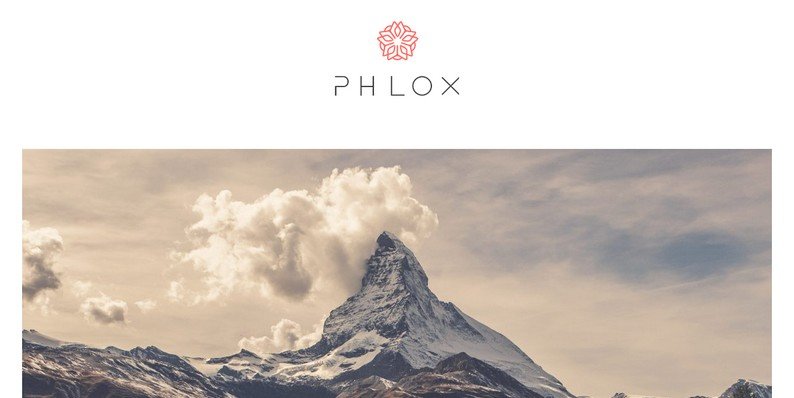Finding a quality, free and powerful WordPress theme can be a very difficult task. There is such a wide selection to choose from. Just take a look at the WordPress themes repository. It feels rather overwhelming, right? But you can easily filter out themes via layout, features and subject to narrow down the result. You will surely find a good and useful theme for your website if you take some time searching.
But are you interested in taking a shortcut, and also save time, I have a free WordPress theme in mind that really sting out beyond the usual themes? I usually don’t recommend themes outside of the WordPress repo but today I make an exception
Recently, I discovered a powerful stylish WordPress theme for free from Averta, which consists of a team of talented digital experts who create simple, functional, creative and challenging digital projects. They have created a truly mind blowing theme that is a great solution for business owners, bloggers, photographers or anyone who is in need of a professional website. Let me introduce Phlox.
Table of Contents
- 1 Meet Phlox – A Modern & Powerful WordPress Theme
- 2 Download or Test Drive Phlox
- 3 Phlox Documentation
- 4 Getting Started with Phlox
- 5 Demos
- 6 Customize Phlox
- 7 Help
- 8 Phlox Main Features
- 9 Theme options
- 10 Page Builder
- 11 Featured Posts Slider
- 12 New Post Formats
- 13 Standard and Easy-to-read Typography
- 14 Image Gallery
- 15 More Features Included in Phlox
- 16 Wrapping Up
Meet Phlox – A Modern & Powerful WordPress Theme
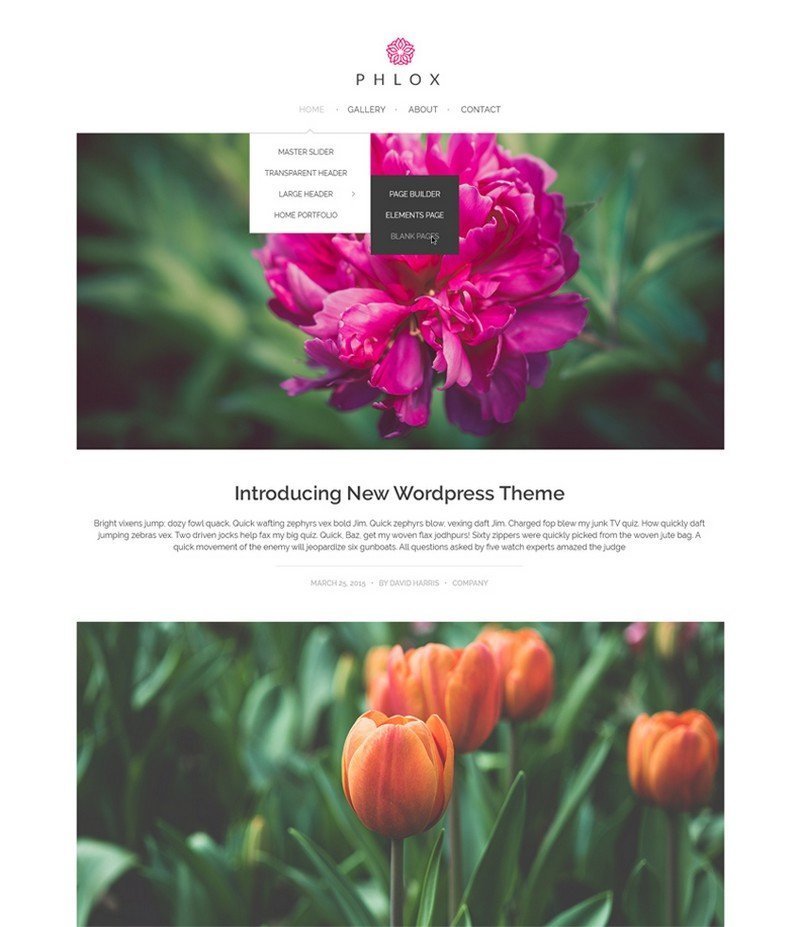
It doesn’t, matter if you are an inexperienced WordPress neophyte or avid pro WordPress user, this is a theme for all of you. If you agree and sit there satisfied and frantically nodding your head yes, then you want to grab this theme right away. Let’s kick Phlox into full swing and check out a theme riddled by awesomeness.
Download or Test Drive Phlox
You have two alternatives, to begin with. Averta has been so foreseeing that you can start a test drive of the theme if you don’t want to download it directly.
- The easiest options first: Go to Phlox website and click the button – Start a Test Drive and you’re ready to rock.

- Next option: Go to Phlox website. At the bottom of the page, you will find Phlox download link.
- Download Phlox.
- Log in to the WordPress Admin Panel.
- Select Appearance > Themes on the Dashboard.
- Click on Add New.
- Use the Upload Theme on the top left to upload the zipped copy of Phlox that you have downloaded.
- Roll over the Phlox thumbnail image.
- Click the Activate button to activate the theme.
To get the best performance of Phlox on your website, we recommend you to install some hand-picked plugins.
- Go to your WordPress Admin Panel
- Click on the Appearance on the Dashboard
- Click on the Customize
- Go to Phlox
- Navigate Required Plugins tab and install the plugins

Phlox Documentation
Averta has also put together a complete documentation of the Phlox WordPress theme that contains everything you need to know. For more information about the introduction of Phlox, you can read the Getting Started documentation.
Getting Started with Phlox
After you have completed the above tasks, you can see this view if you click the Phlox tab under the Appearance menu in your dashboard.
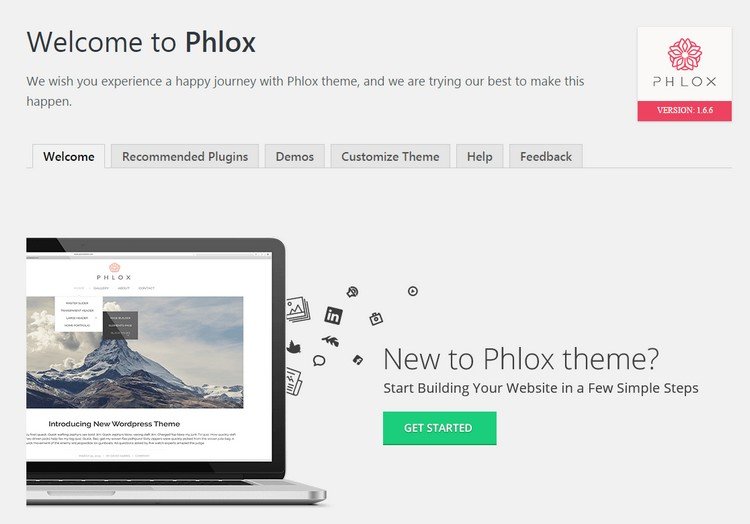
There are tabs such as Welcome, Recommended Plugins, Demos, Customize Theme, Help, and Feedback to choose from. Welcome is just an information view and Recommended Plugins we have already installed. The Feedback tab is if you want to grade or recommend the theme to a friend, so let’s move on to the Demos tab.
Demos
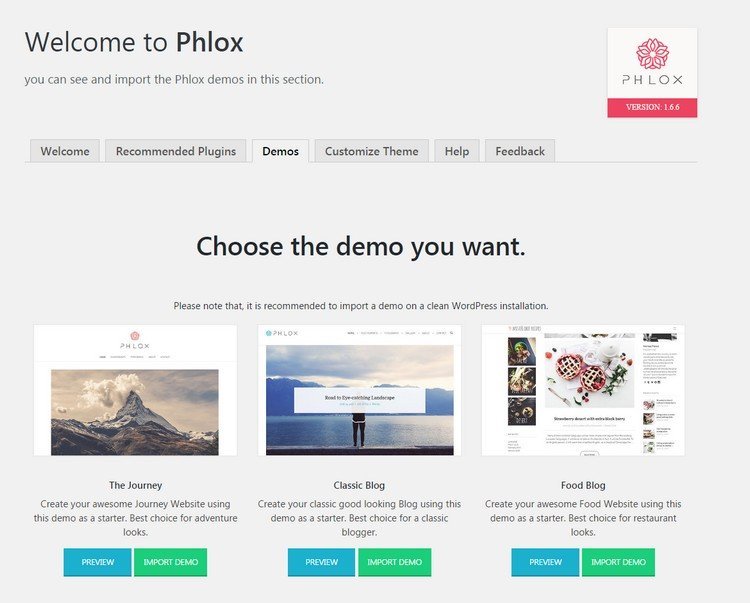
Here you have the opportunity to preview or import demo layouts. (Please note that it is only recommended to import a demo on a clean WordPress installation.)
Customize Phlox

By clicking on the Customize Theme tab you are taken to the live customizer where you can customize anything from general layout, header, blog section, footer, menus and much more. There are tons of options to choose from to create an awesome online presence. Phlox is simply a very flexible WordPress theme with endless possibilities.
Help
Under the Help tab, you will find complete documentation for Phlox. There is also a link to their Support Forum (awesome for a free theme, right?) Perfect if you have a problem. Just submit a ticket.
Phlox Main Features
As I mentioned earlier, Phlox is an outstanding and flexible WordPress theme with tons of great options and features. So let’s take a closer look at what the main features are, shall we?
Theme options

Phlox comes with the live theme customizer tool allowing you to change theme options and see the result automatically in real-time. Phlox adds various options into the Customizer to give you the advantage of customizing any part of the theme with ease.
Page Builder

Phlox is fully integrated with one of the most popular page builder plugins in WordPress. You also have access to a couple of exclusive Phlox elements which help you to create complex contents more easily.
Featured Posts Slider
You can highlight your posts with the exclusive touch and responsive slider. Choose what posts appear and select the slider style among four different styles.
New Post Formats
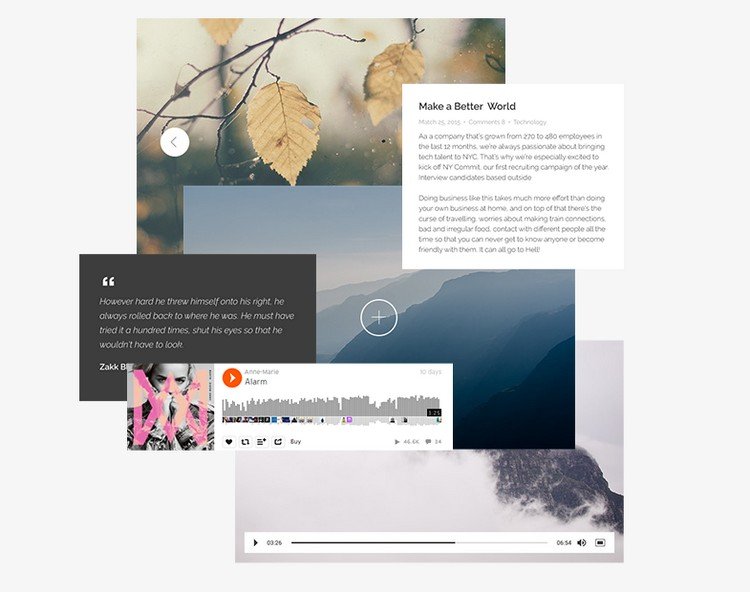
The available formats are: Gallery – A post of gallery images, Image – A post with image or photograph, Video – A post containing a video, Audio – A podcast post, Quote – A quotation, Link – A link to another page and Aside – A quick note.
Standard and Easy-to-read Typography
Just enter your content with a combination of multiple typography elements like Blockquote, Dropcap, Intro text, Highlighting, and Dividers then see the result in a perfect harmony.
Image Gallery
Phlox gives you the option of turning WordPress’s built-in gallery to an eye-catching photo gallery. You can choose gallery layout style within two modern arrangement layouts: Grid and Masonry layout.
More Features Included in Phlox
- Mega menu
- Various custom widgets
- Multiple header layouts
- Preset sub footer layouts
- Multiple page title layouts
- Flexible sidebars
- Parallax effects
- Woocommerce compatible
- 2k+ ready-to-use icons
- Google Fonts support
- Multilingual and translatable
- Scroll to top button
- Custom login page
- Plenty of color options
- Google Analytics option
- Custom CSS and JS options
Wrapping Up
Phlox is a powerful WordPress theme for business owners, bloggers, photographers, and travelers. This is a flexible theme packed with awesome features. Take a closer look at the demos and you will understand what I’m talking about. Download Phlox.
Don’t forget to check out all of WP Daily Coupons deals and coupons to purchase WordPress themes and plugins at the very best prices.
Editorial Staff at WP Daily Coupons is a team of WordPress experts led by Peter Nilsson.