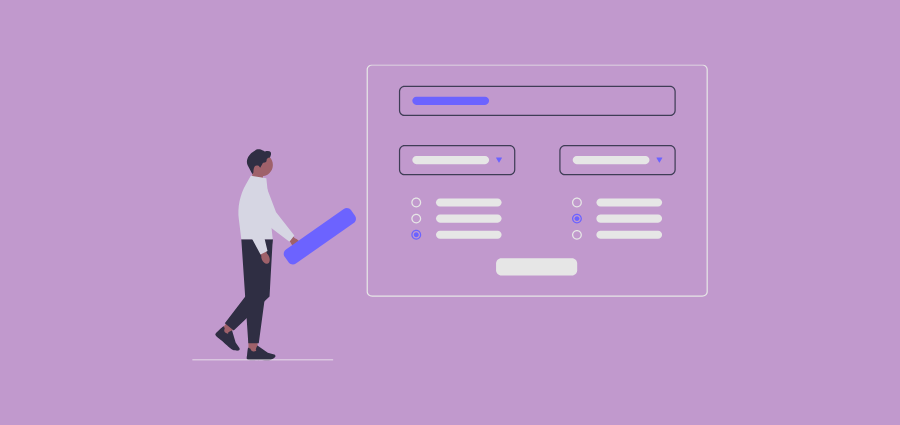If you are building a WordPress site, you need a reliable way for visitors to get in touch. Whether it’s a simple contact form or a more advanced feedback submission system, your form plugin matters.
Among the many options out there, Contact Form 7 continues to stand out, not just because it’s free, but because it is very flexible, reliable, and developer-friendly.
In this post, we break down the Top 10 reasons why Contact Form 7 is the Best Contact Form plugin for WordPress, for those who want performance without paying a dime.
Table of Contents
- 1 10 Reasons to Choose Contact Form 7
- 1.1 Free and Open Source
- 1.2 Lightweight and Minimalist
- 1.3 Highly Customizable
- 1.4 Seamless Integration with Anti-Spam Tools
- 1.5 Works with Most Themes and Plugins
- 1.6 Developer-Friendly with Advanced Features
- 1.7 Supports Multilingual Sites
- 1.8 Regularly Updated and Maintained
- 1.9 Flexible Form Responses and Error Messages
- 1.10 Large Library of Add-Ons and Extensions
- 2 Quick Comparison: Contact Form 7 vs Other Top WordPress Contact Form Plugins
- 3 Final Thoughts: Why Contact Form 7 Is the Best Contact Form Plugin for WordPress
10 Reasons to Choose Contact Form 7
Free and Open Source
Contact Form 7 is completely free. No pro version. No sneaky upgrades. You get full functionality right out of the box.
Plus, since it is open-source, there is a community supporting it and contributing to its development. This makes it a trusted choice for your WordPress website.
Why it matters: Many “free” form plugins limit functionality until you upgrade. With Contact Form 7, you don’t hit any paywalls.
Lightweight and Minimalist
Unlike bloated plugins that can slow down your site, Contact Form 7 keeps things lightweight. It is very important for site speed, which directly affects SEO and user experience.
SEO Bonus: Google loves fast websites. A lightweight form plugin like Contact Form 7 helps keep your page loading times short.
Highly Customizable
One of the biggest reasons developers and advanced users love Contact Form 7 is how customizable it is.
You can edit your forms directly using simple HTML markup, no drag-and-drop required.
Want to add custom fields, layouts, or even hidden inputs? You can do all that with full control.
Pro Tip: Use CSS and additional plugins to style and enhance your forms exactly how you want them.
Seamless Integration with Anti-Spam Tools
Contact Form 7 works perfectly with Akismet and Google reCAPTCHA, making it one of the most secure free contact form plugins available.
If you have dealt with spam emails through your site, you know how frustrating it can be. With Contact Form 7, stopping spam is simple.
Why this matters: A good contact form is useless if it is flooded with spam. This plugin gives you peace of mind without extra plugins or complex configurations.
Works with Most Themes and Plugins
Compatibility is a big plus. Contact Form 7 works with almost all WordPress themes and plugins. You do not have to worry about unexpected conflicts or visual issues.
It is one of the oldest and most supported plugins in the WordPress ecosystem.
User Experience Tip: Whether you are using a free theme or a premium one, Contact Form 7 just works.
Developer-Friendly with Advanced Features
Need to connect your form to a custom script, database, or third-party service?
No problem. Contact Form 7 offers hooks, filters, and API integration options that developers love.
You can also set up conditional logic using add-ons or write your solutions.
Bonus: It is easy to add JavaScript event listeners for things like form submission, redirection, or analytics tracking.
Supports Multilingual Sites
If your website serves an international audience, Contact Form 7 supports multiple languages and works seamlessly with translation plugins like WPML and Polylang.
The plugin itself is also translated into dozens of languages.
SEO Boost: Multilingual support helps improve your website’s reach and rank for non-English search queries, another reason it qualifies as the best contact form option.
Regularly Updated and Maintained
Despite being free, Contact Form 7 is actively maintained by its developer, Takayuki Miyoshi, and a global team of contributors.
Regular updates ensure compatibility with the latest WordPress versions and security standards.
Trust Factor: A form plugin is a direct line to your inbox and your server. If you want something secure and up to date, Contact Form 7 is the choice.
Flexible Form Responses and Error Messages
You can customize all the messages your form displays, from validation errors to success confirmations. This allows you to offer a more branded, helpful user experience.
For example:
- “Please fill out this field” can become “Oops! You missed something.”
- “Your message was sent successfully” can be tailored to say “Thanks! We’ll be in touch soon.”
Why this helps: Better UX = happier users = more conversions.
Large Library of Add-Ons and Extensions
While Contact Form 7 keeps the core features simple, you can expand functionality with add-ons for:
- Conditional logic
- File uploads
- Mailchimp integration
- PayPal payments
- Save submissions to the database (using plugins like Flamingo)
Scalability: Start simple. Scale up when you are ready. With this flexibility, it remains one of the best contact form solutions on the market.
Quick Comparison: Contact Form 7 vs Other Top WordPress Contact Form Plugins
To help you make an informed decision, here’s a side-by-side comparison of Contact Form 7 with 5 other popular contact form plugins in the WordPress ecosystem:
| Feature / Plugin | Contact Form 7 | WPForms | Ninja Forms | Forminator | Gravity Forms | Everest Forms |
| Free Version Available | Yes | Limited | Limited | Full | No | Limited |
| Drag-and-Drop Builder | No | Yes | Yes | Yes | Yes | Yes |
| Spam Protection | Yes | Yes | Yes | Yes | Yes | Yes |
| Multilingual Support | Strong | Moderate | Moderate | Moderate | Strong | Moderate |
| Conditional Logic | Add-on Required | Pro Only | Pro Only | Free | Pro | Pro Only |
| Integrations | Add-ons | Many (Pro) | Many (Pro) | Many (Free + Pro) | Extensive (Pro) | Some (Pro) |
| Save Form Submissions | Flamingo Add-on | Pro Only | Pro Only | Free | Pro | Pro Only |
| Ease of Use | Moderate | Very Easy | Easy | Easy | Moderate | Easy |
| Pricing for Premium | Free Forever | Starts at $49/yr | Starts at $59/yr | Starts at $162/yr | Starts at $59/yr | Starts at $48/yr |
| Best For | Devs & Power Users | Beginners | Bloggers & Freelancers | All-in-One Use | Agencies & Enterprises | Beginners |
Final Thoughts: Why Contact Form 7 Is the Best Contact Form Plugin for WordPress
There are plenty of contact form plugins out there, WPForms, Ninja Forms, Forminator, and more.
But none combine the freedom, flexibility, and reliability of Contact Form 7, especially for zero cost.
If you are looking for the best contact form plugin that doesn’t lock features behind a paywall, works well with your existing setup, and gives you full control over your forms, Contact Form 7 is a no-brainer.
Editorial Staff at WP Daily Coupons is a team of WordPress experts led by Peter Nilsson.